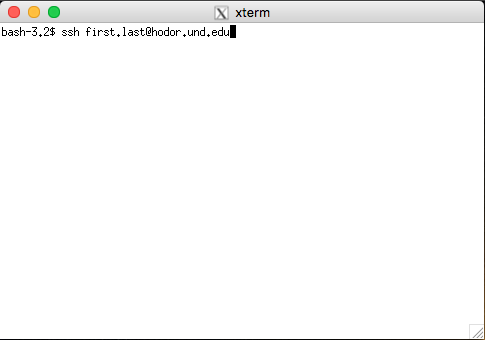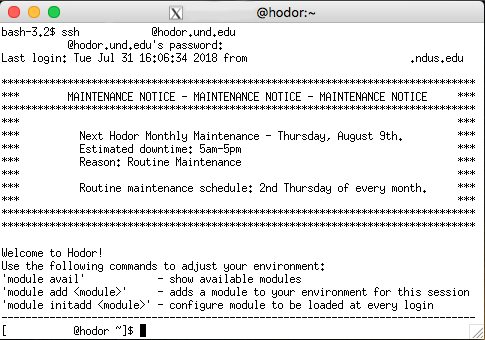Using X11 Forwarding on a Mac
X11 used to be included with macOS. Apple no longer includes X11 with macOS but it can be downloaded from the website below. It is now maintained by a third party that has renamed it "XQuartz".
Configuring your Mac for X11
- Download XQuartz here.
- Open the .dmg file and run the .pkg installer.
- Click "Continue" three times.
- Agree to the License Agreement.
- Click "Install". It will ask for your password.
- Once you see the "Installation Complete" screen you can close the installer.
- XQuartz is now installed on your computer. No further configuration is required. The
icon looks like this:
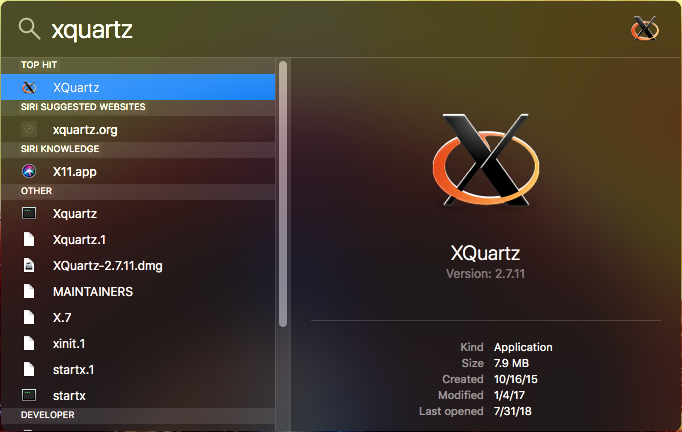
- Open XQuartz. It does the same thing as the built-in terminal, but includes X11 forwarding.
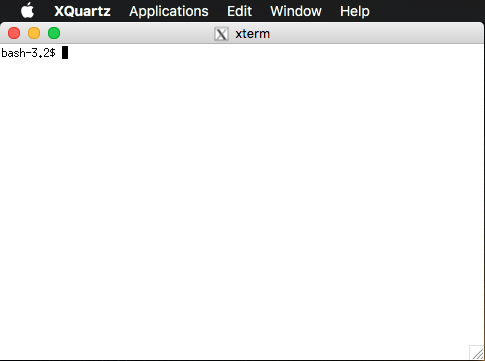
- You log in to the cluster the same way you would using the built-in terminal.