Online Training Navigation
How to Navigate Vector Solutions Training
As a UND Dining Services employee, use Vector Solutions (formerly SafeColleges) to complete mandatory UND training. Dining Units 1-4 show in your Vector Solutions assignments, and provide a direct link to those trainings in Blackboard.
- Log into Vector Solutions training site.
- Enter your login and password, which is the same as your Campus Connection login.
- Find Completed and Available Trainings. Once you enter the site, you can see the training you have completed with a green check mark next to the course, along with the certificate. On the main screen, you will see My Assignments, and the courses to complete.
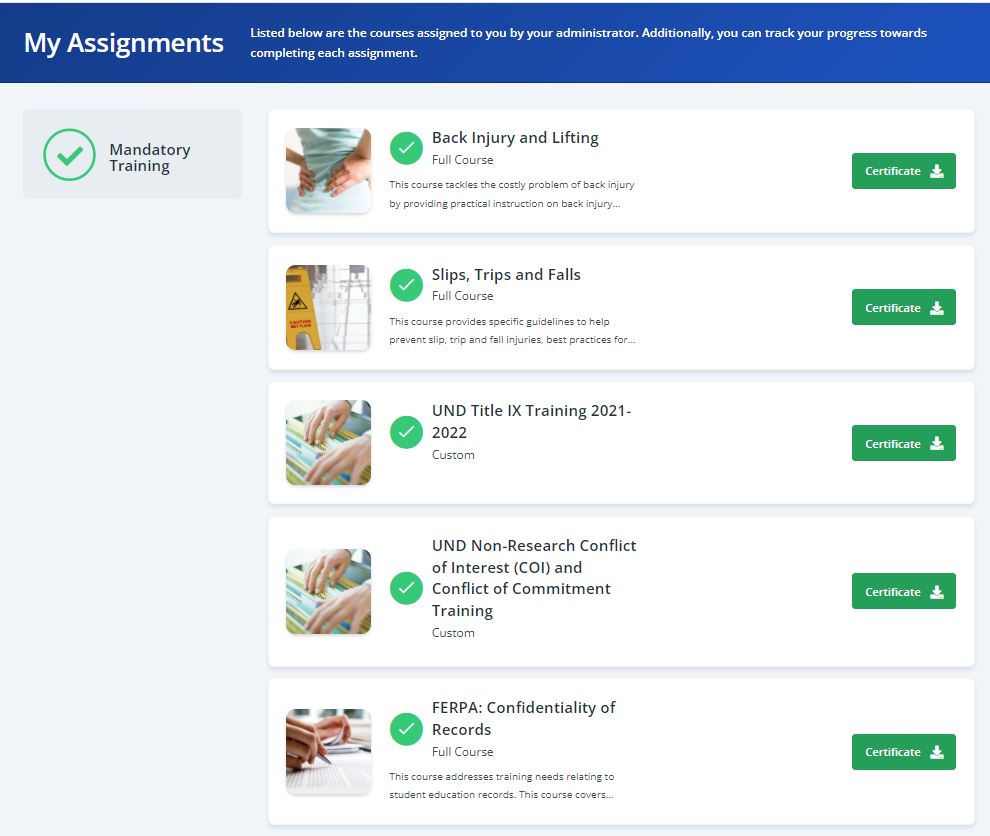
As a UND Dining Services employee, you will need to use Blackboard to complete Dining Units 1-4.
The direct link is available in Vector Solutions. After completing the training on Blackboard, return to Vector Solutions to mark it as complete.
How to Navigate Blackboard Training
This direct navigation should only be used if an employee accidentally marks all the trainings as complete in Vector without actually completing them in Blackboard. Dining Units 1-5 are mandatory for Dining Services employees before they can work on the floor.
- Log into Blackboard.
- Enter your login and password, which is the same as your Campus Connection login.
- Click on Organizations. Do not click on Courses.
- Click on Dining Services Training Ultra 2024.
- Click on Dining Units 1-5.
- Go down the line to complete each unit.
- All videos are force watch, no fast forwarding.
- Quizzes are not timed.
- All quizzes are graded. Each unit must receive an 85% or higher to pass. Failing grades will have to retake the quiz until a passing grade is reached.
- The course cannot be resumed later, if you exit the course, you will have to start over.
- You must hit the complete course button at the end, or it will not submit as completed.