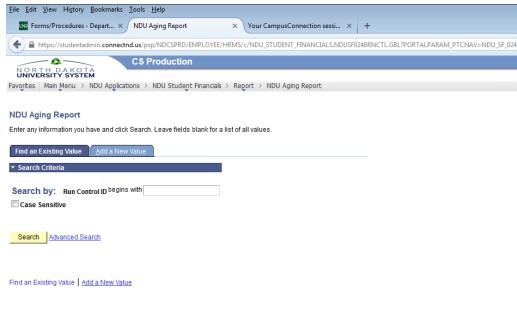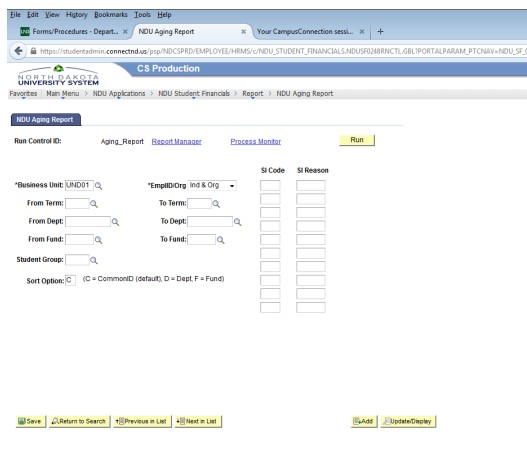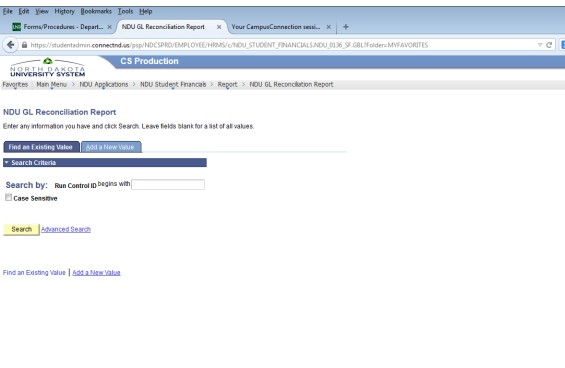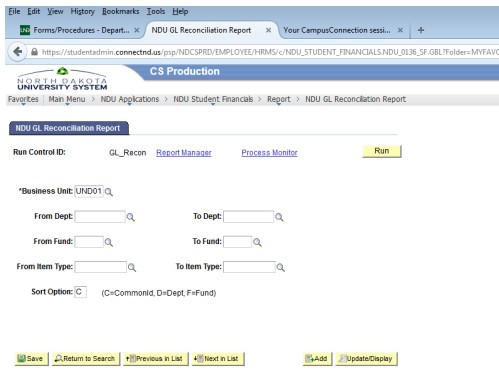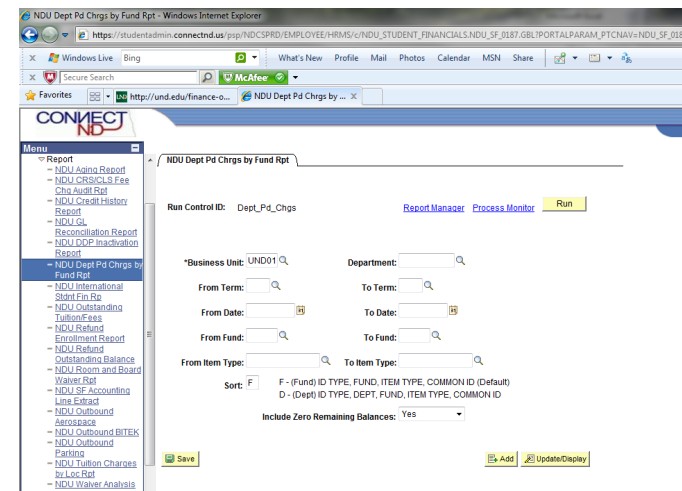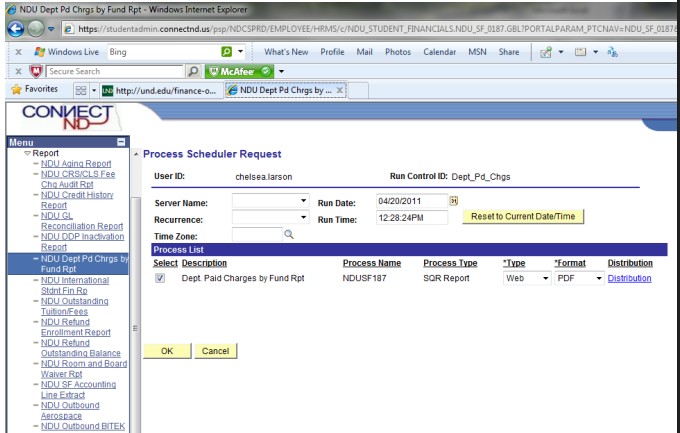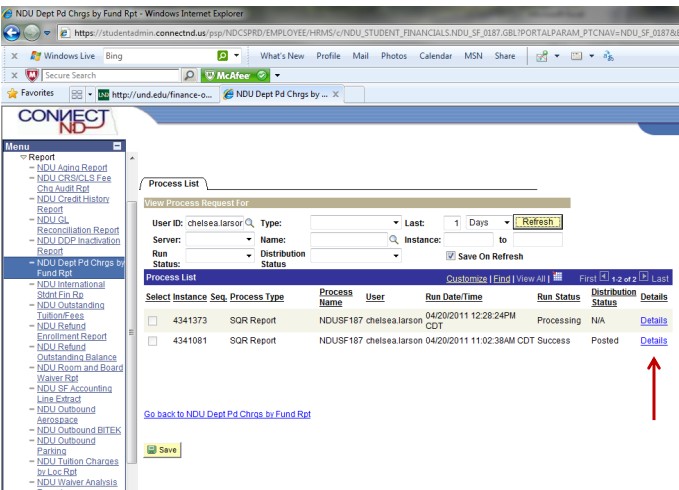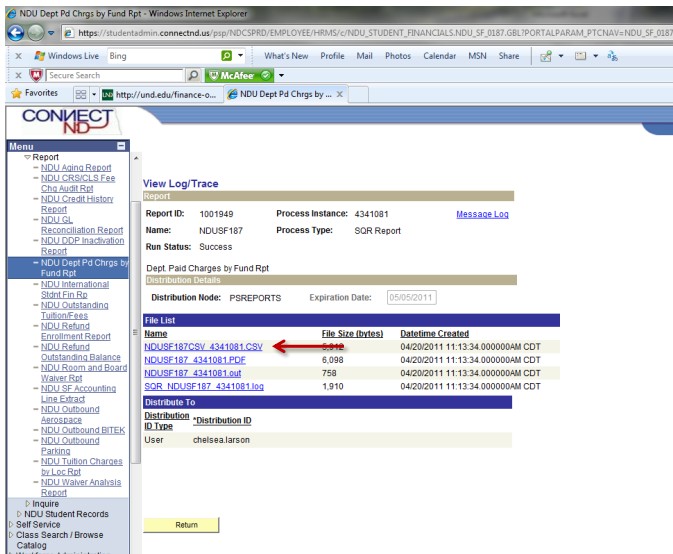Department Information
One-Stop forms, downloads and information for UND departments, faculty and staff.
Reports
The Accounts Receivable Aging Report lists all students, non-students, and businesses that owe UND for charges which have been billed through the Accounts Receivable process. The balances owed include:
- Amounts posted to the customer accounts for student tuition and fees.
- Charges submitted by UND departments such as Housing, Student Health, Parking, etc.
The report lists the outstanding balances by the various aging categories, based on the due date of the charge:
- Future
- Current
- 2-30 Days
- 31-60 Days
- 61-90 Days
- 91-120 Days
- 121-150 Days
- 151-730 Days
- 731+ Days
Aging Report Instructions
- Sign into Campus Connection
- Go to: NDU Applications > NDU Student Financials > Report > NDU Aging Report
- To create a new Run Control, click the “Add a New Value” tab on the screen below:
Run Control Fields
The fields with “*” are required – the others are optional
- *Business Unit: UND01
- EmplID/Org: Can choose from:
- Ind & Org – to pull both individual accounts (students, non-students) and organizations
- Individual
- Organization
- Terms: Use “From Term” 0000 and “To Term” 9999 in order to pull all possible terms. Or enter a specific term (example: Fall 2014 = 1510) to just see charges outstanding that were posted during that term. Or enter any variety of term ranges.
- Dept: Enter 1 department number or a range of department numbers
- Fund: Enter 1 fund or a range of funds
- Student Group: Usually this field will be left blank
- Sort Option: These just sort the report by various options:
- C = Common ID (Student ID#)
- D = Dept
- F = Fund
- SI Code: Service Indicator Code – entering a code here will still pull accounts with that code, but there will be an “*” in the Serv_Flag field to indicate accounts with that service indicator. For most departmental purposes, these will be left blank.
- SI Reason: Service Indicator Reason – will flag those accounts with the specified SI Code and Reason. For most purposes, leave these blank.
4. Save Run Control
5. Click “Run”
6. On Process Scheduler Request page:
- Type = Web
- Format = PDF – This will still generate a CSV file that is downloadable into Excel, but selecting CSV as the format will generate a CSV file with improper formatting
7. Click “OK”
8. Go to “Process Monitor”
9. Refresh as needed until
a. Run Status = Success
b. Distribution Status = Posted
10.Click Details
11. View Log/Trace
12.Select CSV file – it will open in Excel
The GL Reconciliation Report can be used to reconcile accounts receivable. It lists all students, non-students, and businesses that owe UND for charges which have been billed through the Accounts Receivable process. The balances owed include:
- Amounts posted to the customer accounts for student tuition and fees.
- Charges submitted by UND departments such as Housing, Student Health, Parking, etc.
The report can be run by department, fund, and/or item type number, or a range of any of these items. If you have any questions regarding this report, please contact:
Matt Lukach
701.777.4409
matt.lukach@UND.edu
GL Instructions
- Sign into Campus Connection
- Go to: NDU Applications > NDU Student Financials > Report > NDU GL Reconciliation Report
- To create a new Run Control, click the “Add a New Value” tab on the screen below:
Run Control Fields
- Business Unit field is required: UND01
- Optional fields:
- Dept: Enter 1 department number or a range of department numbers
- Fund: Enter 1 fund or a range of funds
- Item Type: Enter 1 item type number or a range of item type numbers
- Sort Option: These just sort the report by various options:
- C = Common ID (Student ID#)
- D = Dept
- F = Fund
4. Save Run Control
5. Click “Run”
6. On Process Scheduler Request page:
a. Type = Web
b. Format = PDF – This will still generate a CSV file that is downloadable into Excel,
but selecting CSV as the format will generate a CSV file with improper formatting.
7. Click “OK”
8. Go to “Process Monitor”
9. Refresh as needed until
c. Run Status = Success
d. Distribution Status = Posted
10. Click Details
11. View Log/Trace
12. Select CSV file – it will open in Excel
The Department Paid Charges by Fund Report lists all students, non-students, and businesses that have been assessed a particular charge (or charges) through the Accounts Receivable process. Departments can run this report for their fund, department, or item type (or a range of any of these) for a term (or terms) to view a list of customers charged and the remaining balances of those charges. Due to timing and rounding issues, however, this report may not necessarily tie to the general ledger.
If you have any questions regarding the report, please contact:
Matt Lukach
701.777.4409
matt.lukach@UND.edu
Department Paid Charges Instructions
- Sign into Campus Connection
- Navigation: NDU Applications > NDU Student Financials > Report > NDU Dept Pd Chrgs by Fund Rpt
- Run Control ID – Add a New Value
- Run Control ID – enter a new run control (ex: Dept_Pd_Chgs)
- Report parameters:
- Business Unit: UND01
- Department: Enter your department # or leave blank (Leaving blank will run for all departments who also meet the criteria entered in other report parameters)
- From Term/To Term: Enter term ID to pull one or a range of terms – or leave blank to pull all data
- From Date/To Date: Enter date range or leave blank (recommended to pull by term, not by date)
- From Fund/To Fund: Enter a fund or range of funds or leave blank to pull all funds meeting other criteria
- From Item Type/To Item Type: Enter an item type # or range of item types or leave blank to pull all data meeting other criteria
- Sort: Sort by fund or department ID
- Include Zero Remaining Balances: Select “Yes” in order to get complete list of all customers charged, including those who have already paid. Select “No” in order to get list of only customers who still owe a balance.
6. Once parameters are entered, click “Run”
7. Process scheduler:
-
- Server Name: always leave blank
- Type: Web
- Format: PDF (leaving the format as PDF will still generate a CSV file that can be opened in Excel. However, changing the format to CSV can sometimes produce odd formatting for some amounts, etc. Recommend leaving format as PDF).
8. Click "OK" to run
9. Click "Process Monitor"
10. When the Run Status indicates "Success", click "Details to open your report:
11. Click "View Log/Trace"
12. Select the CSV file from the list of files
The reports listed above are available only to PeopleSoft Student Administration users with access to the NDUS_SF_ALL_NDU_REPORTS role.
To request this access:
- Complete the top portion of the ConnectND Access Request for Campus Solutions with the employee's information
- Electronically sign and date the "Requestor's Signature" section at the bottom. (If an electronic signature is not available, enter the requester's name).
- This indicates that data privacy training has been completed, and this will be verified by the Campus Access Control Officer
- The department head must sign and date the "Approval Section" at the bottom. (If an electronic signature is not available, enter the Department Head's name).
- Email the completed form to the UND Campus Access Control Officer at UND.reginfo@UND.edu
- Processing generally takes 3-5 business days. Once the request has been processed, the user will be notified by email by the ConnectND Security group.
Accounts Receivable Information
Instructions for Submitting Accounts Receivable Posts
- Select the appropriate template
- Complete the template as follows:
- Setup ID: und01
- EmplID or ExtOrgID: 7 digit ID# (including leading zeroes)
- Amount: Dollar amount to be posted, formatted as 7 characters decimal point 2 characters = 0000000.00. This should always be a positive number, even for credits
- Item Type: 12-digit number, created by Student Finance – posts the description on the customer account and the transaction on the general ledger
- A Date: leave blank
- Due Date: leave blank (This will be assigned by Student Finance)
- Term: 4-digit term code (ex: Spring 2023 = 2330, Summer 2023 = 2340, Fall 2023 = 2410)
- Ref Nbr or Description: Optional 30-characters – to be used to provide any additional information to the customer. The customer will already see the item type description, so it is not necessary to repeat that information here. Can be left blank.
- Complete top section of template with departmental contract information
- Enter # of lines and total dollar amount – these fields are used as an audit check to ensure the amount and lines posted ties to the intended amount and number of lines
- Authorized Signature: The person “signing” the form must be authorized to sign for
the department per the Departmental Signature Authorization List on file with Payment
and Procurement Services
- Because the form is submitted via email, type the name of the signer in the blank
- The email from the authorized signer is the “signature”
- Once the form is complete, the signer should email the form to: und.arposts@UND.edu
- Charges and credits must be on separate forms
- Individuals (students and non-students) must be on separate forms from external organizations
- Multiple item type numbers can be included on the same upload form (as long as credits and charges, individuals and orgs, are not on the same form)
- Once the charges/credits are posted, Student Finance will email the sender confirmation and in some instances a posting report.
When a department needs to bill a business through Accounts Receivable, an external org # is required. To request an external org #, contact:
Student Account Services
und.arposts@UND.edu
Please include the name or description of the organization and the billing address.
Other Resources
UND Student Account Services encourages departments to not accept checks drawn on a Canadian bank, due to the significant differences in Canadian banking regulation. To avoid the risk of a Canadian check being returned (charged back to the departmental fund), departments should communicate acceptable payment methods to their customers.
This procedure applies to checks received within the department and deposited as a departmental deposit. Canadian checks should not be accepted for payment on a Campus Connection account (student payment, EXT, ORG). Any exceptions to this will be made on a case-by-case basis and must be approved by the Controller or Assistant Controller.
Policy/Procedure
Due to business-related reasons, departments may feel that it is in their best interest to accept checks drawn on a Canadian bank account. Canadian banking regulations allow for a negotiated check to be returned as unpaid for an unlimited period of time, possibly exceeding a year. If a department accepts a check drawn on a Canadian bank account and the check is later returned as unpaid, the department is responsible for the chargeback liability and all related fees associated with the returned check.
It is advised that the department should be comfortable that the remitter of the check,
from whom they are accepting payment, is a reputable vendor and have confidence in
the vendor's ability to pay.
In addition, if the check is made payable in Canadian dollars, the department will
be charged the exchange fee associated with the transaction. If a department is accepting
a check drawn on a Canadian bank account, they should request that it be made payable
in US funds.
Accepting Checks Drawn on a Canadian Bank Account
- The department should request that the check be made payable in US funds, not Canadian
dollars.
- If check is made payable in Canadian dollars, the deposit will be processed for the face amount of the check.
- A journal entry will be processed for the exchange fee associated with the transaction. This transaction may take place 7-14 days after the original deposit.
- Department submits the check for deposit, using the SAS Departmental Deposit form.
- The department should make a note on the Departmental Deposit Form that the check is drawn on a Canadian bank account.
- By submitting a check drawn on a Canadian bank account, the department automatically
assumes the risk of a chargeback if it should be returned at any time in the future
(ex. weeks, months or years).
a. If returned, the amount of the check will be charged to the fund that the check was originally deposited.
b. All additional fees associated with the returned check will be charged to the fund that the check was originally deposited
c. If the original fund is no longer active, an alternate departmental fund will be charged.
In an effort to track gifts received by the University and to ensure that adequate documentation is received regarding gifts, new procedures and a Gift Documentation form have been developed. Effective immediately, all deposits for gifts received and deposited by a UND department must follow the Deposits to Gift Account Codes procedures. Additional deposit information may be located at Departmental Deposit Procedures.
Please note that all deposits to account codes 478005 and 478010 must include a Gift Deposit Documentation Form and supporting documentation received from the donor (ex. letter that was received with donation specifying purpose or any restrictions). The Gift Deposit Documentation form is located below. For additional information on gifts and donations Gifts and Donations (2.8).
If you have any questions, please contact:
Melissa Mager
701.777.5672
melissa.mager@UND.edu
Gift Documentation and Procedures
In an effort to better track gifts received by the University and to ensure that adequate documentation is received regarding gifts, departments are required to record gifts accordingly and provide supporting documentation, as indicated below.
The University of North Dakota encourages donors to remit gifts and donations to the UND Foundation. Departmental staff should work closely with the UND Foundation when soliciting gifts or donations. For additional information on gifts and donations, refer to UND Policy 2.8, Gifts and Donations.
To determine if the amount received qualifies as a grant, contract, or cooperative agreement or qualifies as a gift, refer to the criteria below. This information is intended to assist with the appropriate classification between external support or a gift. If items are checked in both areas, the Grants and Contracts Office should be contacted for guidance. Each award must be considered in the whole, rather than any single element.
Criteria Indicating a Grant, Contract or Cooperative Agreement
- Budget Restrictions or Formal Financial Accounting during the life of the project
- Objectives to be achieved by the use of funds
- Subcontracts (where we are receiving funds as the Subcontractor)
- Prior Approvals from Sponsor Required
- Key Personnel are listed
- Period of Performance
- Invention/Data Rights (Intellectual Property)
- Binding Legal Relationship (obligates recipient to perform and sponsor to pay)
- Deliverables are part of the agreement
- Reporting Requirements (financial or technical)
- The sponsor retains authority to withhold funds pending satisfactory completion of project objectives
- Cost Sharing
Criteria Indicating a Gift or Donation
- No contractual requirements. However, objectives may be stated and use of the funds may be restricted to a particular purpose (professorship, scholarship, travel or research in a defined area - e.g. Diabetes)
- Award is irrevocable
- No Period of Performance is specified
- Formal financial accounting is not required and there is no requirement to return unexpended funds. However, a report to the donor on the utilization or impact of the gift may be requested.
- The cash is received prior to incurring expenditures
Account Codes
Deposits for Gifts should be made to the following account codes accordingly:
- 478005 - Gifts from Donors (individuals or companies)
This account code is to be used when depositing monies received as gifts from individuals or companies. Gifts are not associated with providing goods or services to the donor. Donors may give a gift that is unrestricted (no stipulations on what the money is to be used for) or restricted (specific stipulations/requirements on what the money is to be used for).
When making the deposit for a gift:
- complete deposit form
- complete the Gift Deposit Documentation Form
- attach a copy of the documentation received from the donor, indicating the purpose of the gift
- submit all forms, along with the money received, to Student Account Services for deposit
ii. 478007 - Gifts from Related Foundations
This account code is to be used when depositing monies received as gifts from related foundations, other than gifts for capital projects (construction/renovation). Gifts are not associated with providing goods or services to the donor. Current UND related foundations include:
- UND Foundation and Alumni Association
- UND Aerospace Foundation
- UND Research Foundation
- Ralph Englestad Arena or any of its related entities
- RE Arena, Inc.
- UND Arena Svc Inc
- UND Sports Facility, Inc
- Arena Holdings Charitable LLC & Affiliates
- UND Law School Foundation
- EERC Foundation
- The Fellows
- Center for Innovation Foundation
When making the deposit for a gift from a related foundation:
- complete a deposit form
- submit deposit form, along with the money received, to Student Account Services for deposit
If a department has provided goods or services to a related foundation, the payment from the related foundation for the goods or services should not be coded as a gift.
iii. 478010 - Capital Gifts
This account code is to be used when depositing monies received for capital gifts (construction/renovation). Gifts are not associated with providing goods or services to the donor.
- complete a deposit form
- complete the Gift Deposit Documentation Form
- submit all forms, along with the money received, to Student Account Services for deposit
iv. 478015 - Capital Gifts from Related Foundations
This account code is to be used when depositing monies received for capital gifts (construction/renovation) from related foundations. Gifts are not associated with providing goods or services to the donor. Current UND related foundations are listed above. When making the deposit for a capital gift from a related foundation:
- 1. complete a deposit form
- submit deposit form, along with the money received, to Student Account Services for deposit
Deposit Form
Provide correct account code, as indicated above
- Complete the description field of the deposit form (maximum 30 characters) so that
the gift is easily identifiable. For the following types of gifts, departments should
refer to the sample descriptions italicized below:
1. For those deposited to account code 478005 or 478010 – the description should include“Name of the Donor”
a. Example: if gift was from John Doe, the description field should have “John Doe” - For those deposited to 478007 or 478015– the description field should include the abbreviation for the “RELATED FOUNDATION". It may also include any other information that would be helpful for the department. Please be sure the first word in the description field is the abbreviated name of the related foundation that provided the gift. Any other information that a department would like in the description field is optional. UND is required to do reporting on gifts and by using these prefixes, it streamlines the reporting process.
a. Example: if the gift was from the Alumni Foundation to cover computer purchases,
the description field should have “ALUMNI – computer purchases”. Alumni is required
to be the first word; computer
purchases is optional.
b. Example: if the gift was from the UND Aerospace Foundation to cover travel expenses, the description field may have “Aero Found – Travel Exp”. Aero Found is required to be the first word; travel exp is optional.
- Examples to use as the first word(s) in the description field are:
1. UND Foundation and Alumni Association - use ALUMNI
2. UND Aerospace Foundation – use UNDAF
3. UND Research Foundation – use UNDRF
4. Ralph Englestad Arena - use REA
5. UND Law School Foundation – use UNDLSF
6. EERC Foundation – use EERCF
7. The Fellows – use FELLOWS
8. Center for Innovation Foundation – use CIF
Checks to be Deposited
All checks deposited to UND funds must be made payable to UND.
a. Checks made payable to UND Alumni/Foundation (or any related foundation) may not
be deposited to a UND fund.
b. Checks made payable to UND may not be submitted to the UND Alumni/Foundation (or
any related foundation) for deposit within the Foundation
Gift Deposit Documentation Form
For all gifts deposited that are classified to account code 478005 or 478010, departments
are required to complete the Gift Deposit Documentation Form. The Gift Deposit Documentation
Form, along with a copy of the documentation that was received with the gift, should
be attached to the deposit form at the time the deposit is made at Student Account
Services. Student Account Services will retain the original copy with the deposit
form and forward a copy of the completed form to the Assistant Controller for reporting
purposes.
i. Gifts may be restricted or unrestricted:
1. Restricted
a. Donors may give a gift with specific restrictions.
Examples: to be used for scholarships, research, etc.
2. Unrestricted
a. Donors may give a gift without any specific restrictions.
Examples: to be used at department’s discretion.
Fee Assessed to Gifts/Donations
A fee structure will apply to all gifts at UND, whether they are received and deposited directly to UND or processed through the UND Foundation. For more information, refer to UND Policy 2.8 Gifts/Donations.
Complete the Grants & Contracts Deposit Form and return to Student Account Services for all grants and contracts deposits. This form is for Grant & Contract use only.
Financial Aid Award Reporting Forms
Completed and approved (if needed) award notifications will be processed within five business days of receipt by the Office of Student Finance.
Reporting forms must be received by the Office of Student Finance no later than:
-
- Summer: Apr. 15
- Fall Only: Aug. 15
- Fall & Spring: Aug. 15
- Spring: Jan. 15
Submit
If you are submitting student awards, please review the following:
- Student awards must always be reported for the full academic year if the student is expected to receive funds for both Fall and Spring Semesters.
- If the student will receive additional funding from other sources, please provide this information on the Department Grant Award Reporting Form or Department Scholarship Award Reporting Form.
If a student's award changes at any time during the year, report this to Student Finance
by contacting:
Office of Student Finance
701.777.6673
Account Codes
Please use the following account codes (as defined by UND) as determined by the requirements of the grant contract (definitions provided above under Student Award Definitions and Information):
-
661005 – Scholarships
- May be paid out only once per semester.
-
661007 - Tuition or Fee Remission
- May be paid out only once per semester.
-
661010 – Fellowships/Stipends
- May be paid out either monthly or once per semester.
- Monthly payments to students are allowed only if required by the grant contract. Documentation must be received.
-
661025 - Other Awards
- All other purposes for an award, such as dependency allowance or book allowance.
- Monthly payments to students are allowed only if required by the grant contract. Documentation must be received.
This form is used to report department scholarship awards from non-grant sources only. Department scholarship awards must be reviewed by the Office of Student Finance for eligibility before reporting on this form.
Due to the high volume at the beginning of each semester, the following priority dates apply where notification of the award must be received by the Office of Student Finance no later than:
- Summer: April 15
- Fall Semester: April 15
- Spring: December 1
If you have any questions or revisions to the awards after the form has been submitted, contact:
Office of Student Finance
UND.scholarships@UND.edu
701.777.6673
Deadlines
Waivers must be submitted by the following dates each semester:
- Fall - July 15
- Spring - December 1
- Summer - May 1
Department Waivers
Complete the Department Waiver Reporting Form.
For questions regarding a waiver on a student's account, contact:
Heidi Smart
Student Finance
701.777.4701
heidi.smart@UND.edu
Graduate Waivers
Complete the Graduate Waiver Reporting Form and attach the Graduate Waiver Recipient Template.
For assistance completing this form, or for questions regarding a waiver on a student's account, contact:
Heidi Smart
Student Finance
701.777.4701
heidi.smart@UND.edu
This form is used by One-Stop Student Services staff to report changes to an award package for a student. Internal Change Request forms will be reviewed by the Office of Student Finance within 7-10 business days.
Department Authorization for U Cards/Badges
- Complete the U Card Department Billing Approval Form to authorize U Card billing to the department.
- Complete the Department Badge Authorization Form to approve an individual to receive a department badge.
- After approval has been submitted, card and badge holders must submit an online request for their card/badge.
Electronic Forms User Support
For users that need assistance on how to use UND E-Forms and/or need to submit a Help Ticket for support, please go to the link below: