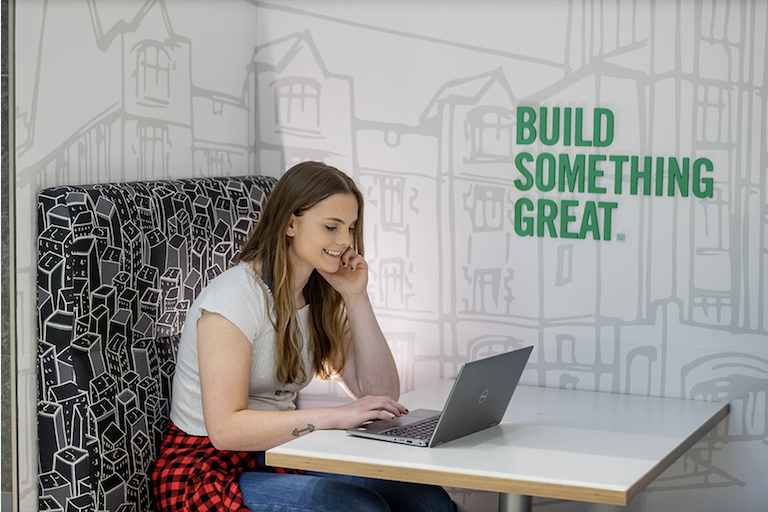Digital Accessibility
UND is committed to a welcoming living, learning, and working environment.
Part of that commitment is, was, and will continue to be making our information technology and digital content accessible for all. UND's efforts towards this goal of improved digital accessibility is led by The University Committee for Title II Digital Accessibility.
What is Digital Accessibility?
Digital accessibility means that digital content, tools, and technologies are designed so that people with disabilities can use them as equally, fully, and independently as anyone else. More specifically, digital accessibility means that everyone can perceive, understand, navigate, interact with, and contribute to digital content, regardless of disability status or assistive technology use.
Americans with Disabilities Act: Title II Regulations
Under Title II of the ADA, all public entities, including UND, have an obligation to ensure programs, events, and services are accessible to individuals with disabilities. This includes all information and content we share digitally. For more information regarding the Title II regulations and its guiding principles, visit the Civil Rights & Title IX site.
Digital Accessibility Resources
Create Accessible Content
Discover essential guidance for creating accessible content, including tips for course materials, documents, online meetings, and more. This page covers key principles and best practices to ensure your content is inclusive for all users.
Training
Explore a selection of accessibility workshops and trainings offered each semester by the Teaching Transformation and Development Academy (TTaDA). These sessions are designed to help you create a more inclusive learning environment for all students.
Tools for Testing
A variety of tools are available to help you evaluate and improve the accessibility of your digital content. Start exploring them today!
Help & Support
Get help and support for creating inclusive and accessible learning experiences.
UND Accessibility News