Long Description
What is Long Description?
Long descriptions provide a textual version of the essential information conveyed in a detailed or complex image. You may already be familiar with simple alternative text, which provides brief descriptions of visual content. But, when an image is detailed and complex, simple alternative text isn’t sufficient enough to capture its meaning.
Complex images such as graphs, charts, diagrams, and maps are intended to relay substantial information to viewers—information which often can’t be conveyed in a short phrase or sentence. Long description details this complex information that learners are expected to know about the image.
Where is Long Description Located?
Because long description is rather lengthy and detailed, it can’t be put into alt text fields. Instead, you’ll need to decide where to put it. You have two options:
- Describe the image in the surrounding text. Screen readers will benefit from this placement, but so will other readers as well.
- If your space is limited, you can create an appendix that contains the long description. If you go with this option, make sure you link from the original location to the appendix AND link from the appendix to the original text. That way, users can easily navigate back and forth between the original text and image and the description.
Alternatively, you may be able to avoid long-descriptions by reworking the data in your graph or diagram to display in a chart. If formatted correctly, screen readers will be able to read and navigate the data in your chart.
Long Description + Alt-Text
Even though your long description provides the actual description of the image, you still need to alert screen readers to the image. You also need to ensure that users can make the connections between the image in the original location and the long description. To do this, a two-part text approach is needed. The first part will include a brief snippet of alt-text, identifying the image and (when necessary) the location of the long description. The second part will consist of the long description
Check out the example below that shows how to make the connection:
- Alt Text: “Chart 1.2: Long Description is located in Appendix A."
- Long Description: “Chart 1.2 suggests that…”
Long Text Example
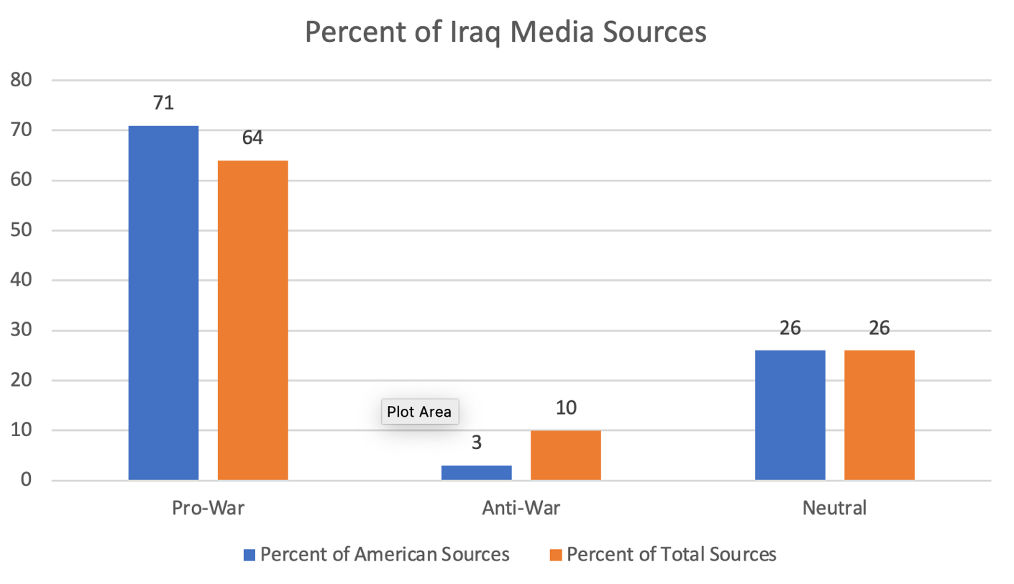
Consider this chart. There are three ways to provide long description.
Resources
- Watch TTaDA's Introduction to Creating Alternative Text for Complex Images.